content
Sep 16, 2025 09:34:50 PM
TRANSLATE
ROSO Game Guide
Welcome to our Game Guide! These guide(s) were made in order to help you out in your journey through ROSO!
For more information about any item(s) or monster(s) in our server, check out our Game Database
Note: You can hover your mouse over any icon for more details about that item.
This guide was last updated on May 10th, 2023
- Starter Guide
- Equipment
- Gems
- Tundra Path
- Rebirth
- Marriage
- Skills
- Tower of Terror
- In-game Shop
- Guilds
- Player Commands
- Terror Capes
- Pet Orbs
- Raid(s)
- Account IP-Lock
- Eden
- Daily Tasks
- R-Scout
- Decathlon
- Winter Zones
- World Bosses
- Events Square
- Awakening
- Ascendancy(RB5)
- Abaddon
- King of the Hill
- Welcome Back
- Necklace Titles
- Treasure Hunt
- Sacred War
- Demonic World
- PK Rewards
- Vespa's Domain Expansion
- Mounts
- Rage Pass
Vespa's Domain Expansion
Player Badges
Introducing brand new player badges! These are new items that you can add to your character! You can earn badges through events, crafting, and other in-game duties.
Badges grant an icon in front of your character's name, depending on the Badge you equip.
[Equipped Badges]
There is no limit as to how many badges your character can have, however only 1 badge can be equipped at a time.
Equipping a badge is essentially displaying the badge in front of your character's name. Equipped badges will be displayed in your Badge list with a highlight.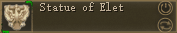
Note2: You can double click any badge from your list to equip, or click the green power button.
Note3: If a badge grants stats, you will gain those stats as long as the badge is in your list. They do not have to be equipped for the stats. The stats are cumulative for all badges you add to your character.
Note4: Not all badges may grant stats. Some badges are purely for the icon.
[Convert Badges]
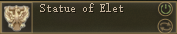
Once you've added a badge to your character, the trade-able item will be removed. In order to get it back, you must convert the badge back to an item by clicking the convert button. This will remove it from your badge list and grant you a trade-able item again.
Note1: Some badges are timed (displays remaining time) or locked (displays locked icon) to your character. Those badges cannot be converted back to an item.Note2: If you convert a badge back to an item, any stats it may have given will be removed unless you add it back to your character.
[Badge Settings]
We've added a settings menu for badges so you can toggle the badges icon visibility as you wish.
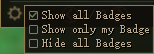
- Show all Badges: Will display all equipped badges on any character.
- Show only my Badge: Will display only the equipped badge on your character.
- Hide all Badges: Will hide all badges on all characters, regardless if they are equipped.
[Ascendancy]
Ascendants (5th RB Players), will obtain a special badge after completing their Ascendancy as an additional reward.
| Badge | Display |
|---|---|
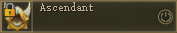 |
 |
Note2: The Ascendant badge is locked to your character. You will not be able to convert it to an item.
Note3: Any badge that displays the locked icon in the badge menu can not be converted back to an item.


