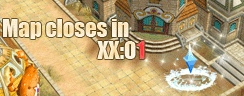content
Sep 17, 2025 07:45:29 PM
20x Solo-Exp
25x Party-Exp
15x Drop-Rate
7000x Fairy Growth
TRANSLATE
Note: Not all translations may be 100% accurate.
CURRENT STATISTICS
| Accounts | Characters |
|---|---|
| 250,353 | 343,831 |
| Guilds | |
| 30 | |
| Online now | Online peak |
| 183 | 1393 |
| The server is currently Online | |
| Stats update every 5mins | View server uptime |
PK RANKINGS
|
|
||
|---|---|---|
| Rank | Player | Score (Kills-Deaths) |
 |
~Origins+ | 11,913 |
 |
TheSlowest | 11,311 |
 |
Drake~ | 7,775 |
 |
[00]WGZ. | 6,469 |
 |
Zenpie#86 | 5,720 |
| 6 | ~*Jutyx*~ | 5,565 |
| 7 | HeroDefender | 5,087 |
| 8 | SpallanZany | 4,903 |
| 9 | SephirotH`` | 4,675 |
| 10 | Frulli | 3,821 |
News View
July 1 2020
by [Admin]Rage
Update Log [July 1st, 2020]
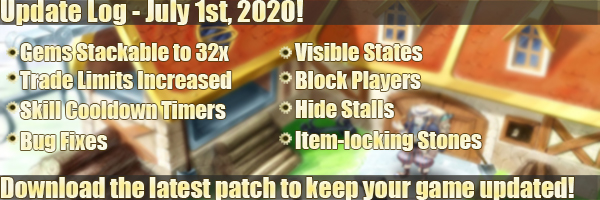
Hey players,
We have applied a massive new update on July 1st, 2020.
Download the following patch if your auto patcher cannot update your client automatically. Alternatively, you can download our newest client with the updates already applied here
[Update #1] Trade limits increased. No longer will you need to split items to trade. All items can be traded up to their stacking limit.

[Update #2] You're now able to block specific players. Each character can have up to 10 players in their blocked list.
When you block someone, any messages they send cannot be viewed by you.
Players that are blocked will appear in the Blocked section of your friends list. Right click to remove them.
Note1: The list of players that are blocked are saved in your client folder for a specific character. They will not be synced if you switch to a new PC or log into another account.
Note2: As the names of players that are blocked are stored in your client folder, we hold no responsibility for any errors that may occur if you manually edit the block file instead of adding the players through normal means from the game client.
[Update #3] The mini map has been updated with the Server Time. We've also added a Join Discord & Hide Stall Button.

Note1: The server time is only synced when you select a character to enter the game. If the time is ever out of sync, simply switch characters to re-sync.
[Update #4] You're now able to hide stall titles! Click the stall button on the improved mini map to turn this feature off or on

Note1: This setting is saved per client. If you hide stalls, they will be hidden until you re-show them.
[Update #5] The stalls that you have viewed already, will now be highlighted with an eye icon.

Note1: This feature is saved per client session. The stalls that you've viewed will be reset if you close the client and re-open.
[Update #6] Stall price now shows the amount 100m Notes instead of the "$" symbol.

Note1: In a future update, players will be able to select whether they want to sell with 100m Notes or 1-Billion Notes.
[Update #7] Addition of Item-locking stones
Note1: You can purchase the Item-locking stones in the Item Shop's Miscellaneous Tab. 5x for 100 IMPs.
Note2: Item-locking stones will be used up for every lock/unlock.
Note3: You can only lock equipment, pets, wings, swings, capes, and accessories.
Note4: Locked items cannot be traded, dropped, deleted, forged, pliered, fused, or upgraded. You must unlock the items if you want your equipment to work on any of those systems.
Note5: You CANNOT awaken locked equipment.
Note6: You CAN augment locked equipment.
Note7: You will need your security code to unlock any locked items.
[Update #8] Sacred War Updates
- The camp channel now works correctly inside Sacred War! It's even color coded depending on which side you're on. You're no longer required to be in a guild to use it!
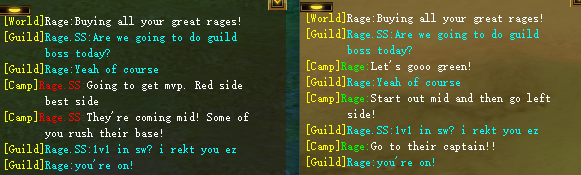
- The mini map now also displays the monsters/towers that are on your side in green. So now you can differentiate between foe/ally.

- The world map for Sacred War has also been added.
- There is now a Respawn Point at Sacred War portal. Visit Sacred War Admin - Naya to save your respawn.
- The side that you're assigned to will now also be influenced depending on how many of your class is on each side, to try and balance it out.
Note1: The system will still prioritize member numbers on each side first, then it will check for class amounts.
[Update #9] The skill bar has been expanded once again!

Note1: The top bar items can be executed with shortcuts SHIFT + F1 -> SHIFT + F12
Note2: The top bar is static. Switching tabs will not generate a new top bar.
[Update #10] Skill cooldown timers have been added!
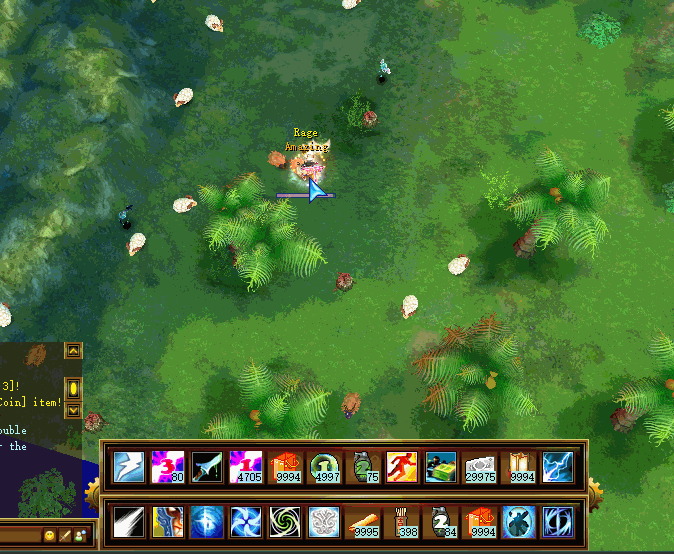
Before adding this feature, we wanted to make sure that they were still visible after you've teleported or died, so we've also restored the timer/animation during a game scene change!
Note1: The cooldown timer/animation is saved per character session. So if you switch characters or log out, the cooldown timer/animation will be removed and will not be restored upon choosing a character again. You will have to wait for the embedded timer to expire.
[Update #11] You can now forcefully display player/monster names all the time now.
With the addition of the top-bar of your skill bar allowing SHIFT to execute commands, it may interfere with how some players used SHIFT to display player names. You can now keep the players names to always be displayed using command "CTRL + N"
[Update #12] You guys asked for it, and it has arrived! You can now see which states are active on your characters and the time remaining!
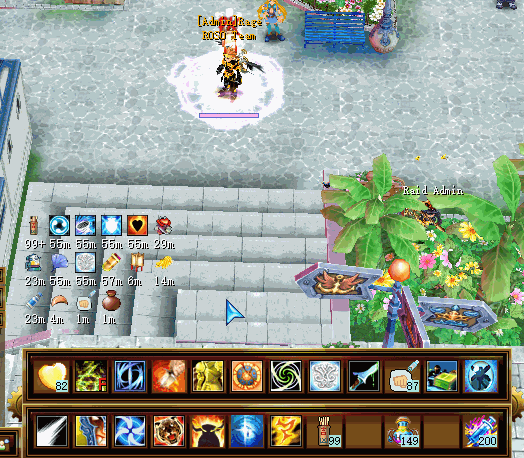
Note1: With this addition, any of the icons that appear in the state form will no longer show when you use command "/potion"
Note2: This form is draggable, so you are free to place it anywhere on your screen. The placement will be saved for your client.
Note3: In a future update, you will be able to choose how many icons you want per row. Currently the default is 6.
Note4: With this change, many of the skills whose cooldowns were lowered to compensate for the server-side cooldowns (Possesion, War Drum, etc), have been changed back to their original cool downs. The effects of possession will not be removed after death.
Note5: You can enable/disable this form with "CTRL + S"
[Update #13] Amplifier of luck refunds your used augmented amplifiers now!
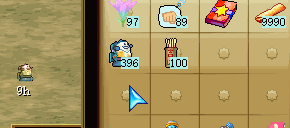
Note1: You must have more than 1 hour left on the augmented amplifier for it to be refunded. For example, if you have 2 hours remaining, when you use an Amplifier of Luck, you will get 2x Augmented Amplifiers back. However if you have 30mins remaining on an Augmented Amplifier, you will not get any Augmented Amplifiers back.
[Update #14] Added a target info form. You can now see what % of HP your opponents are at, and what debuffs/buffs are effecting them!
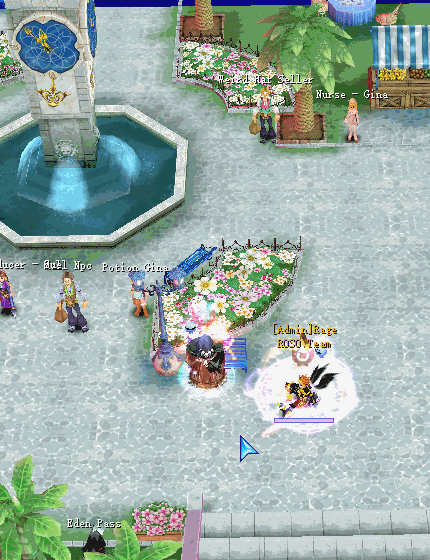
Note1: You can right-click players to display the target forms. For monsters/opponents in PK areas, you simply need to attack them for the target form to display.
Note2: Some monster models may not display correctly in the form. We are working on fixing this in a future update.
Note3: The target form will stay open until the target is either dead, or out of your character's scene view.
Note4: You can enable/disable this form with "CTRL + T"
[Update #15] Gems are now stackable to 32x! No longer do you need the gem stacking tweak. All gems by default are now stackable to 32x.

- The Lv4 Gem Combiner has been updated to allow this change as well!
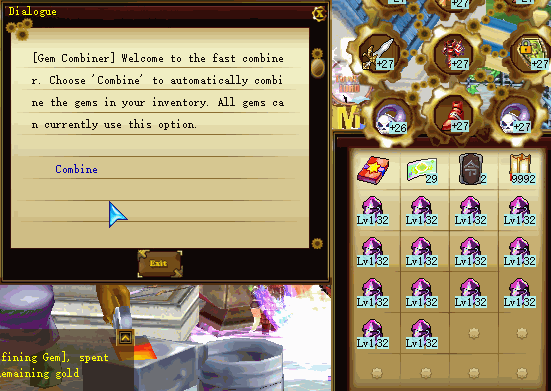
Note1: Only gems of the same level can be stacked together.
[Update #16] Updated the IP-Lock system. Unauthorized IPs can no longer enter the account.
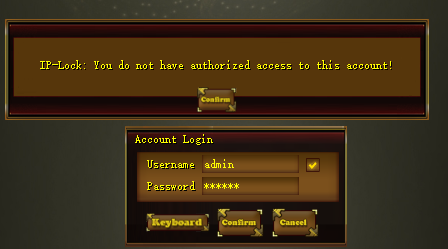
Previously, unauthorized IPs could enter your account, but not your character. However this led to some tricky situations where if the unauthorized IP knew your security code, they could delete your character instead. This will now prevent them from accessing it at all!
Note1: As a result of an unauthorized IP being unable to enter the account, the Logs section of the Account IP-Lock Security center has been removed.
[Update #17] Other changes and fixes
- You can now right-click equipment to equip them. Swords/Rings that are right-clicked will go into the correct slot.
- Skills details have been improved.
- Equipment details have been improved. Titles and Wings now display what equipment they are fused to.
- Items on mouse over are now darkened to highlight that specific item.
- Items and skills details now display instantly on mouse over.
- A new notice type, "Scroll Notice" has been added.
- Gems sold via NPCs no longer display "Lv0".
- Guild leaders can now see which guild mates donated credits in the prior week, using command "/donations". The list will reset every Monday @ 12AM.
- You no longer need to be inside guild lounge to use commands "/donate" or "/credits".
- When donating to the guild, a blue notice will be sent to all guild members online.
- Guild Credits gained when killing members of opposing guilds has been increased.
- Added 400k, 600k, 800k, and 1M exchange options for Reputation in the Rep/Honor NPC in Icicle city.
- Added a Rage/VIP Set effect for Mytho Transmutation: 10% chance for 10x Damage.
- Fixed an issue with the Enemy Highlight mod sometimes not allowing you to attack monsters/opponents.
- Fixed an issue with Abbadon not opening properly.
- Fixed an issue that caused the game to crash when teleporting.
[Update #18] Massive server-side infrastructure changes
We are finally running on our own build of the server binaries for the game. This means that we can provide updates directly using the game source, instead of the way we've been doing it prior, which has led the server to be a bit unstable as of late.
Here is what you players can expect from this update
- Connection failed issues fixed
- Disconnect issues fixed
- Random server crashes fixed
- Server side performance increases
[IMPORTANT] Please be aware that while we have done plenty of testing on our own, this is a brand new build being placed on the live server, so there are hundreds of more players connecting to it. We are expecting a few hiccups along the way, but please know that we will be here to fix any issues that may occur.
This is just the beginning! There will be many more updates in the coming weeks for you all!
This version of the ROSO UI includes the following changes
- Skill Bar expansion update
- Stall form expansion update
- Mini map update
- State & Target form additions
~ ROSO UI v1.3.0 ~
Note1: The patch above only includes the changes mentioned above. To download the full user interface with the changes involved click here or download it through your ROSO Launcher.
Note2: Any UI updates that are added to the ROSO Launcher will not download if your client does not have the "skins" folder.
Note3: This UI update works best on the ROSO UI, however we did perform minor tweaks to the default UI in the client to work with some of the changes.
Please make sure to report any bugs in our discord's #bug_report channel, or any suggestions you may have in our #suggestions_channel channel!
We have applied a massive new update on July 1st, 2020.
Download the following patch if your auto patcher cannot update your client automatically. Alternatively, you can download our newest client with the updates already applied here
| Patch July 1st, 2020 | |
|---|---|
| Mirror | Link |
| ROSO Patch | https://patch.rage-sage.com/patch07012020.zip |
Update Details
[Update #1] Trade limits increased. No longer will you need to split items to trade. All items can be traded up to their stacking limit.

[Update #2] You're now able to block specific players. Each character can have up to 10 players in their blocked list.
| Block via Friends List | Block via Right Click |
|---|---|
 |  |
When you block someone, any messages they send cannot be viewed by you.
Players that are blocked will appear in the Blocked section of your friends list. Right click to remove them.
Note1: The list of players that are blocked are saved in your client folder for a specific character. They will not be synced if you switch to a new PC or log into another account.
Note2: As the names of players that are blocked are stored in your client folder, we hold no responsibility for any errors that may occur if you manually edit the block file instead of adding the players through normal means from the game client.
[Update #3] The mini map has been updated with the Server Time. We've also added a Join Discord & Hide Stall Button.

Note1: The server time is only synced when you select a character to enter the game. If the time is ever out of sync, simply switch characters to re-sync.
[Update #4] You're now able to hide stall titles! Click the stall button on the improved mini map to turn this feature off or on

Note1: This setting is saved per client. If you hide stalls, they will be hidden until you re-show them.
[Update #5] The stalls that you have viewed already, will now be highlighted with an eye icon.

Note1: This feature is saved per client session. The stalls that you've viewed will be reset if you close the client and re-open.
[Update #6] Stall price now shows the amount 100m Notes instead of the "$" symbol.

Note1: In a future update, players will be able to select whether they want to sell with 100m Notes or 1-Billion Notes.
[Update #7] Addition of Item-locking stones
| Locked item icon | Locked item hint |
|---|---|
 | 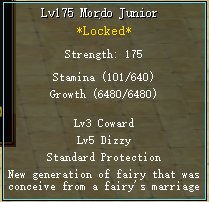 |
Note1: You can purchase the Item-locking stones in the Item Shop's Miscellaneous Tab. 5x for 100 IMPs.
Note2: Item-locking stones will be used up for every lock/unlock.
Note3: You can only lock equipment, pets, wings, swings, capes, and accessories.
Note4: Locked items cannot be traded, dropped, deleted, forged, pliered, fused, or upgraded. You must unlock the items if you want your equipment to work on any of those systems.
Note5: You CANNOT awaken locked equipment.
Note6: You CAN augment locked equipment.
Note7: You will need your security code to unlock any locked items.
[Update #8] Sacred War Updates
- The camp channel now works correctly inside Sacred War! It's even color coded depending on which side you're on. You're no longer required to be in a guild to use it!
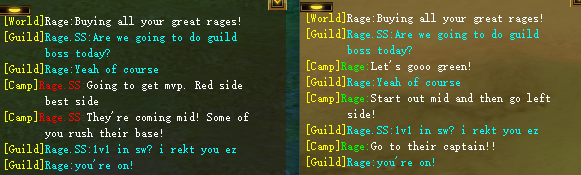
- The mini map now also displays the monsters/towers that are on your side in green. So now you can differentiate between foe/ally.

- The world map for Sacred War has also been added.
- There is now a Respawn Point at Sacred War portal. Visit Sacred War Admin - Naya to save your respawn.
- The side that you're assigned to will now also be influenced depending on how many of your class is on each side, to try and balance it out.
Note1: The system will still prioritize member numbers on each side first, then it will check for class amounts.
[Update #9] The skill bar has been expanded once again!

Note1: The top bar items can be executed with shortcuts SHIFT + F1 -> SHIFT + F12
Note2: The top bar is static. Switching tabs will not generate a new top bar.
[Update #10] Skill cooldown timers have been added!
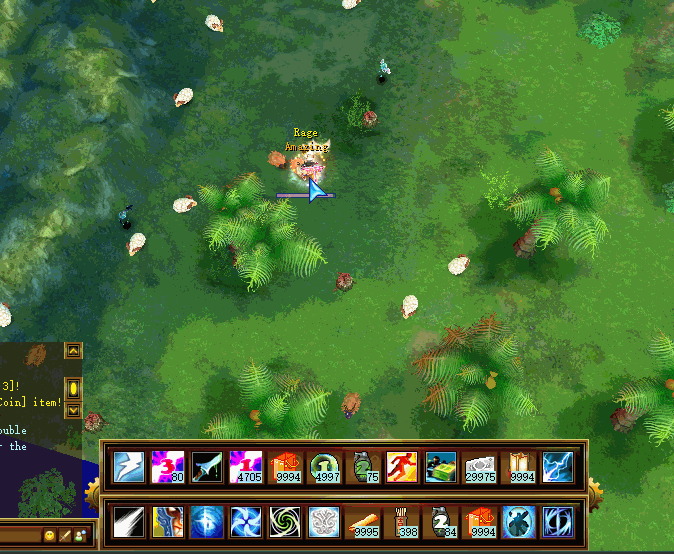
Before adding this feature, we wanted to make sure that they were still visible after you've teleported or died, so we've also restored the timer/animation during a game scene change!
Note1: The cooldown timer/animation is saved per character session. So if you switch characters or log out, the cooldown timer/animation will be removed and will not be restored upon choosing a character again. You will have to wait for the embedded timer to expire.
[Update #11] You can now forcefully display player/monster names all the time now.
With the addition of the top-bar of your skill bar allowing SHIFT to execute commands, it may interfere with how some players used SHIFT to display player names. You can now keep the players names to always be displayed using command "CTRL + N"
| Names default | Names always shown |
|---|---|
 |  |
[Update #12] You guys asked for it, and it has arrived! You can now see which states are active on your characters and the time remaining!
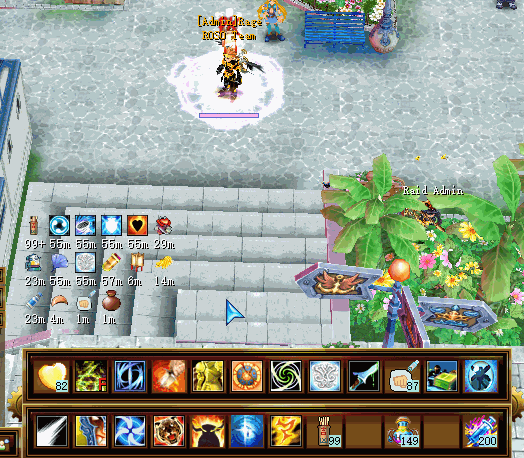
Note1: With this addition, any of the icons that appear in the state form will no longer show when you use command "/potion"
Note2: This form is draggable, so you are free to place it anywhere on your screen. The placement will be saved for your client.
Note3: In a future update, you will be able to choose how many icons you want per row. Currently the default is 6.
Note4: With this change, many of the skills whose cooldowns were lowered to compensate for the server-side cooldowns (Possesion, War Drum, etc), have been changed back to their original cool downs. The effects of possession will not be removed after death.
Note5: You can enable/disable this form with "CTRL + S"
[Update #13] Amplifier of luck refunds your used augmented amplifiers now!
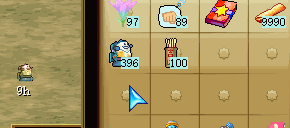
Note1: You must have more than 1 hour left on the augmented amplifier for it to be refunded. For example, if you have 2 hours remaining, when you use an Amplifier of Luck, you will get 2x Augmented Amplifiers back. However if you have 30mins remaining on an Augmented Amplifier, you will not get any Augmented Amplifiers back.
[Update #14] Added a target info form. You can now see what % of HP your opponents are at, and what debuffs/buffs are effecting them!
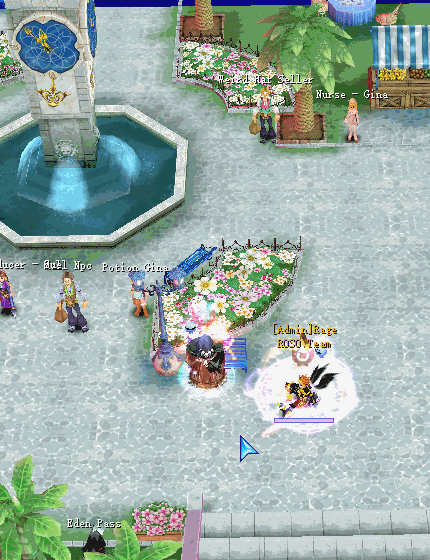
Note1: You can right-click players to display the target forms. For monsters/opponents in PK areas, you simply need to attack them for the target form to display.
Note2: Some monster models may not display correctly in the form. We are working on fixing this in a future update.
Note3: The target form will stay open until the target is either dead, or out of your character's scene view.
Note4: You can enable/disable this form with "CTRL + T"
[Update #15] Gems are now stackable to 32x! No longer do you need the gem stacking tweak. All gems by default are now stackable to 32x.

- The Lv4 Gem Combiner has been updated to allow this change as well!
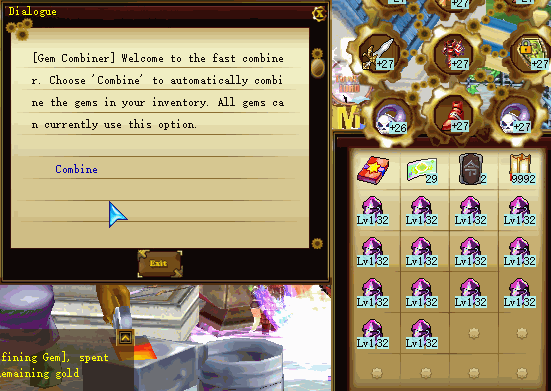
Note1: Only gems of the same level can be stacked together.
[Update #16] Updated the IP-Lock system. Unauthorized IPs can no longer enter the account.
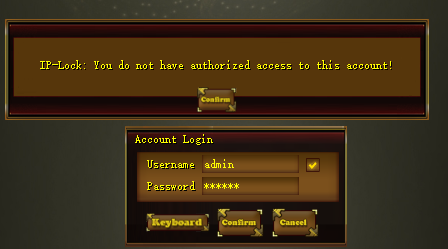
Previously, unauthorized IPs could enter your account, but not your character. However this led to some tricky situations where if the unauthorized IP knew your security code, they could delete your character instead. This will now prevent them from accessing it at all!
Note1: As a result of an unauthorized IP being unable to enter the account, the Logs section of the Account IP-Lock Security center has been removed.
[Update #17] Other changes and fixes
- You can now right-click equipment to equip them. Swords/Rings that are right-clicked will go into the correct slot.
- Skills details have been improved.
- Equipment details have been improved. Titles and Wings now display what equipment they are fused to.
- Items on mouse over are now darkened to highlight that specific item.
- Items and skills details now display instantly on mouse over.
- A new notice type, "Scroll Notice" has been added.
- Gems sold via NPCs no longer display "Lv0".
- Guild leaders can now see which guild mates donated credits in the prior week, using command "/donations". The list will reset every Monday @ 12AM.
- You no longer need to be inside guild lounge to use commands "/donate" or "/credits".
- When donating to the guild, a blue notice will be sent to all guild members online.
- Guild Credits gained when killing members of opposing guilds has been increased.
- Added 400k, 600k, 800k, and 1M exchange options for Reputation in the Rep/Honor NPC in Icicle city.
- Added a Rage/VIP Set effect for Mytho Transmutation: 10% chance for 10x Damage.
- Fixed an issue with the Enemy Highlight mod sometimes not allowing you to attack monsters/opponents.
- Fixed an issue with Abbadon not opening properly.
- Fixed an issue that caused the game to crash when teleporting.
[Update #18] Massive server-side infrastructure changes
We are finally running on our own build of the server binaries for the game. This means that we can provide updates directly using the game source, instead of the way we've been doing it prior, which has led the server to be a bit unstable as of late.
Here is what you players can expect from this update
- Connection failed issues fixed
- Disconnect issues fixed
- Random server crashes fixed
- Server side performance increases
[IMPORTANT] Please be aware that while we have done plenty of testing on our own, this is a brand new build being placed on the live server, so there are hundreds of more players connecting to it. We are expecting a few hiccups along the way, but please know that we will be here to fix any issues that may occur.
This is just the beginning! There will be many more updates in the coming weeks for you all!
[ROSO UI] Version 1.3.0
- Skill Bar expansion update
- Stall form expansion update
- Mini map update
- State & Target form additions
Note1: The patch above only includes the changes mentioned above. To download the full user interface with the changes involved click here or download it through your ROSO Launcher.
Note2: Any UI updates that are added to the ROSO Launcher will not download if your client does not have the "skins" folder.
Note3: This UI update works best on the ROSO UI, however we did perform minor tweaks to the default UI in the client to work with some of the changes.
Please make sure to report any bugs in our discord's #bug_report channel, or any suggestions you may have in our #suggestions_channel channel!
Thanks,
ROSO Team
ROSO Team